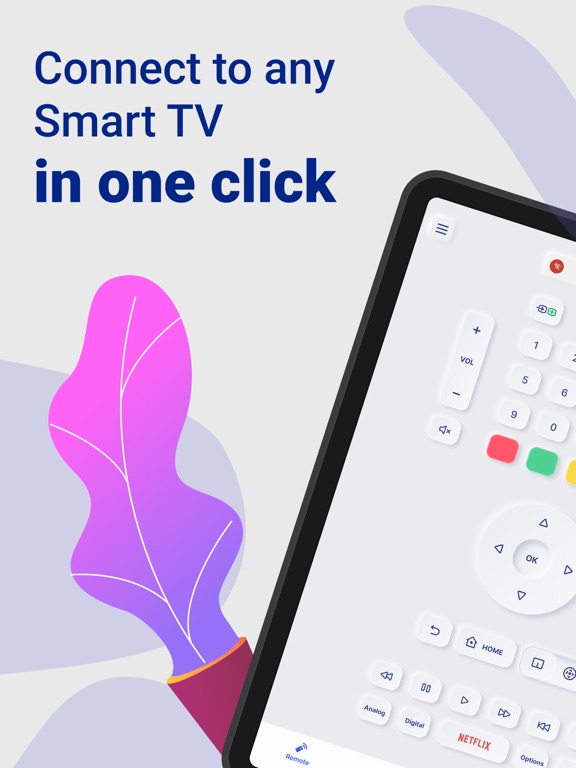Sony TV Remote - Cast to TV app for iPhone and iPad
Developer: Jaber Mohammed Julfiker
First release : 04 Feb 2023
App size: 22.63 Mb
"Sony TV Remote & Cast" is an application that lets you control your TV. Its a virtual remote but this app have all the features of the real remote. It has almost every important remote buttons action. In this application it also supports Photo & Video cast from your iPhone to your Sony Smart TV. This application also supports mirroring your iPhone screen to your smart tv.
To use the features, you must connect your mobile/pad on the same wifi network as your smart TV and you have to accept the message that appears on your TV. As the application runs through the wireless network, it is not necessary to be near the TV.
Here is the list of App Features
- Volume Control (VolumeUp, VolumeDown, Mute/UnMute)
- Change TV Channels (ChannelUp, ChannelDown, PrevChannel)
- Navigation Control (Left, Right, Up, Down, OK/Confirm, Return)
- Multimedia Control (Play, Pause, Stop, FastForward, Rewind, Previous, Next)
- NumPad Control (Channel using specific number)
- Home, Settings, Menu
- And more ...
SUBSCRIPTION PRICING & TERMS
We offer 3 auto-renewing subscription option:
- Subscription Length: Weekly,monthly and Yearly
- Payment will be charged to iTunes Account at confirmation of purchase
- You will be able to access full feature of the app for the duration of the subscription
- Subscription automatically renews for the same price and duration period as the original "1 week", "1 month" & "1 Year" unless auto-renew is turned off at least 24-hours before the end of the current period
- Account will be charged for renewal within 24-hours prior to the end of the current period at the cost of the chosen package (weekly, monthly)
- Subscriptions may be managed by the user and auto-renewal may be turned off by going to the users iTunes Account Settings after purchas
- No cancellation of the current subscription is allowed during active subscription period
- You may cancel a subscription during its free trial period via the subscription setting through your iTunes account. This must be done 24 hours before the end of the subscription period to avoid being charged. Please visit http://support.apple.com/kb/ht4098 for more information
- You may turn off the auto-renewal of your subscription via your iTunes Account Settings. However, you are not able to cancel the current subscription during its active period
- Any unused portion of a free-trial period, will be forfeited when the user purchases a subscription
Read our full Terms of Service and our Privacy Policy at
https://sites.google.com/view/sony-tv-remote/privacy
https://sites.google.com/view/sony-tv-remote/terms